All Axie Infinity players have to start somewhere. Lunacia (Axie’s virtual landscape) wants competent players, not sloppy dimwits. Continue reading because this article will whip you into shape.
This guide shows step-by-step procedures for setting up as a new player. This covers all the way from the start of the setup ‘til you are ready to play the game.
Jump to:
Ronin Wallet
The Ronin wallet is your crypto ticket to fully accessing Axie Infinity. This wallet is a sidechain of Ethereum, which can be linked to MetaMask and your Axie Infinity account.
Before buying Axies in the metaverse, it’s best to have a Ronin wallet ready that will serve as the recipient of your SLP (Smooth Love Potions) and AXS (Axie Infinity Shards). The assets in this wallet can be withdrawn to your MetaMask wallet that contains ETH (Ethereum).
Katana (Ronin Dex)
Released on November 4, 2021, Katana became every Axie Infinity player’s decentralized exchange. To everyone, it was a dream come true because everyone had to go through insane gas fees in MetaMask just to swap tokens.
Now, anyone can just swap in the Ronin Network.
This means that we won’t be needing to set up a MetaMask account! Hooray!
Installing the Ronin Wallet
Currently, Ronin only supports Chrome and Firefox for browser extensions. SkyMavis plans to support more browsers soon.
- Go to https://skymavis.com/wallet and click Install Ronin Wallet for Chrome/Firefox
- This will lead you to a website where you can add the Ronin Wallet extension for your browser. Chrome browsers are routed to the Chrome Web Store while Firefox browsers are routed to Firefox Add-ons
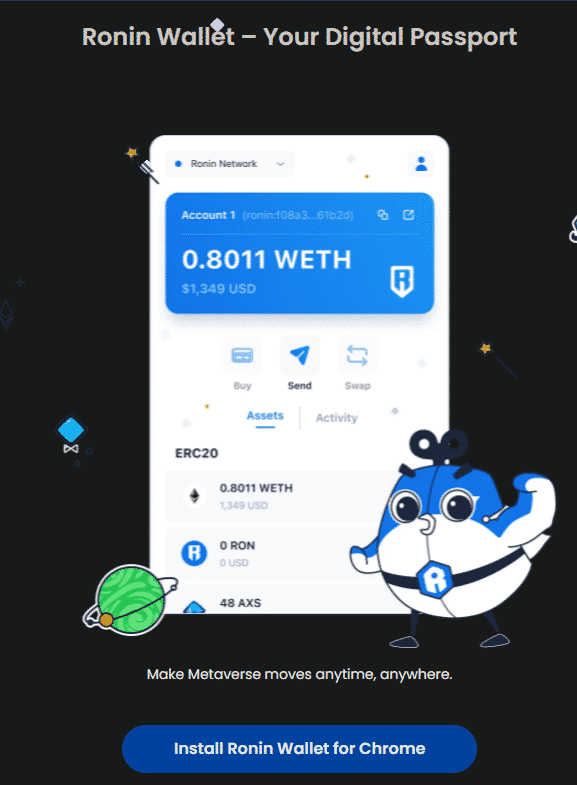
- Once the extension is finished downlaoding, click on the Ronin Wallet icon in your extensions tab
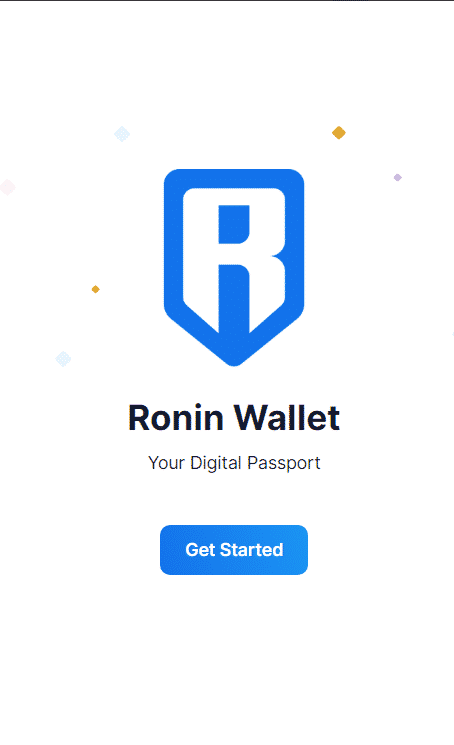
- This will lead you to a website where you can create your Ronin Wallet. Click on the “I’m new. Let’s get set up!” button
- Create your password for the Ronin Wallet
- Reveal your seed phrase and store it somewhere safe. Never show your seed phrase to anyone
- Ronin will want you to confirm your seed phrase. The process includes filling in the correct words for their position in your recovery phrase
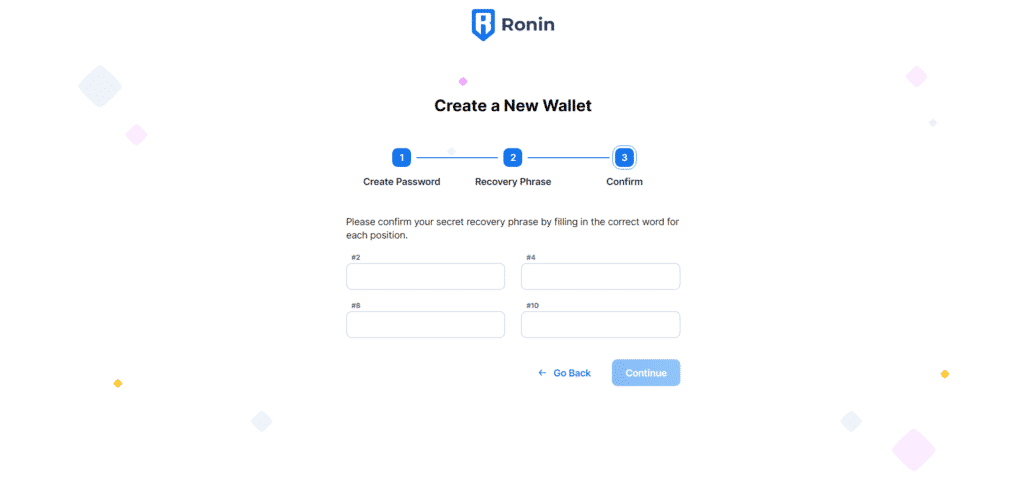
- Once done, click on the Continue button
Awesome! Your Ronin Wallet is created and ready to be used.
Axie Infinity Marketplace
This is the storefront for the whole game. It is a marketplace where different Axies, land, items, and bundles are marketed. Everyone’s adventure starts in this busy bazaar.
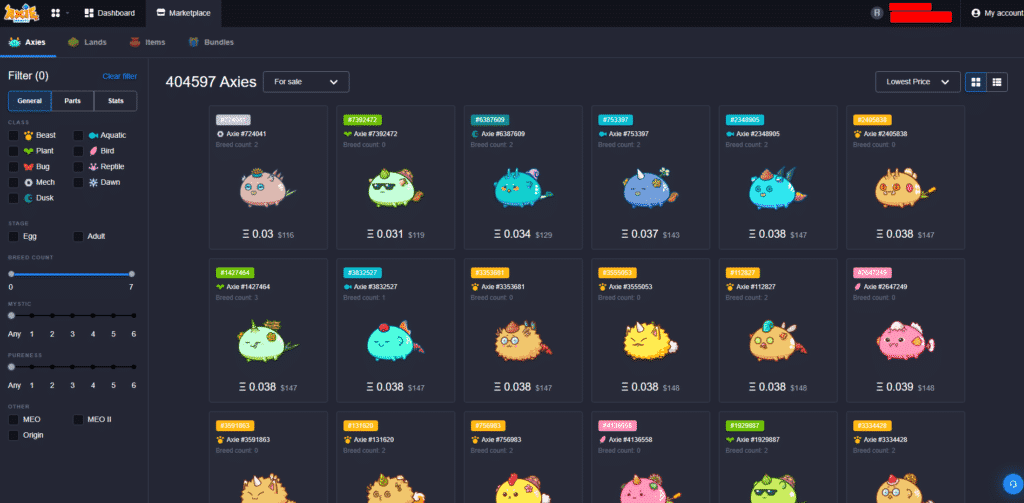
Transactions in the market only happen between Ronin Wallets. By linking your crypto wallet, you are now on the brink of accessing Axie Infinity.
Logging in with Ronin Wallet
- Go to Marketplace Login
- Click Login with Ronin Wallet
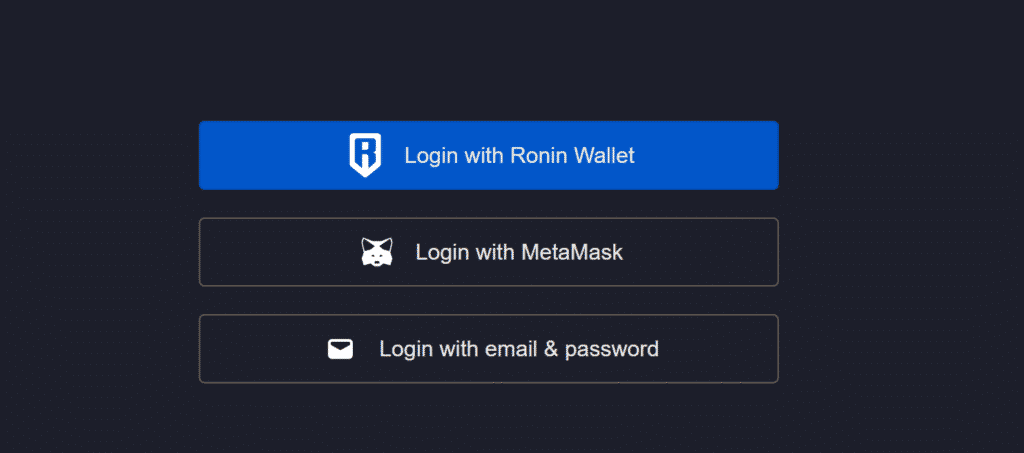
- Ronin Wallet will ask for your signature. Click the Confirm button
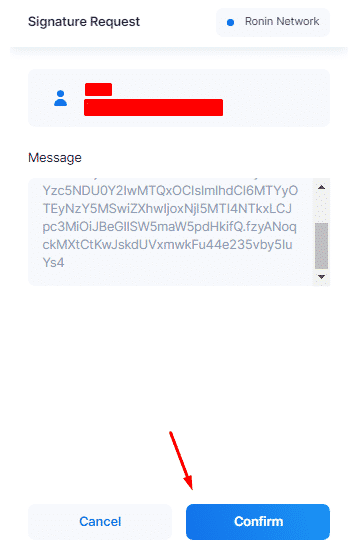
Voila! You have access to the Axie Infinity Marketplace.
How to Fund Your Account to Buy Axies
There are two ways to fund your Ronin Wallet with WETH (Wrapped Ethereum):
- If you have cryptocurrency that you wish to turn into WETH, you can send it to your Ronin Wallet through the bridge, and use Katana (Ronin Dex) to swap it for WETH
- If you have fiat money in a bank account, you can purchase WETH or any Ronin asset directly into Ronin using Ramp Network
Axies are found inside the marketplace. Players place Axies for sale at a variety of prices. This is where people go once they have WETH in their Ronin Wallet.
Sending Crypto To Your Ronin Wallet
So far, only Ronin assets can be swapped within Katana. The best way to start it is by converting your other-worldly assets in popular decentralized exchanges, like Binance or Coinbase.
In these other dexes, you can always find the SLP, AXS, or USDC tokens, which are all swappable in Katana. Convert it to these and get ready to send it to your Ronin Wallet!
For this guide, we’ll go
Sending Assets from Binance to Ronin
Binance has been Axie Infinity’s partner-in-crime for some time now, so we’ll be using that for this guide. If Binance is unavailable in your country, I suggest you take the Ramp route.
Check out this guide about converting SLP to fiat money, you’ll also find useful information about creating a Binance account there:
Axie Infinity: How To Convert SLP to Fiat Money
Tip: Don’t use the Ronin Bridge! It’ll ask for ETH from your MetaMask, which we don’t want to happen because of the ridiculous gas fees.
- Head over to your Binance Wallet
- Click on Withdraw
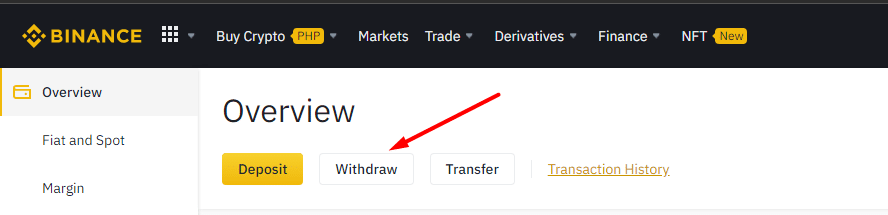
- Click on Select Coin and select the asset that you want to send to Ronin
- Copypaste your Ronin address on the Address section
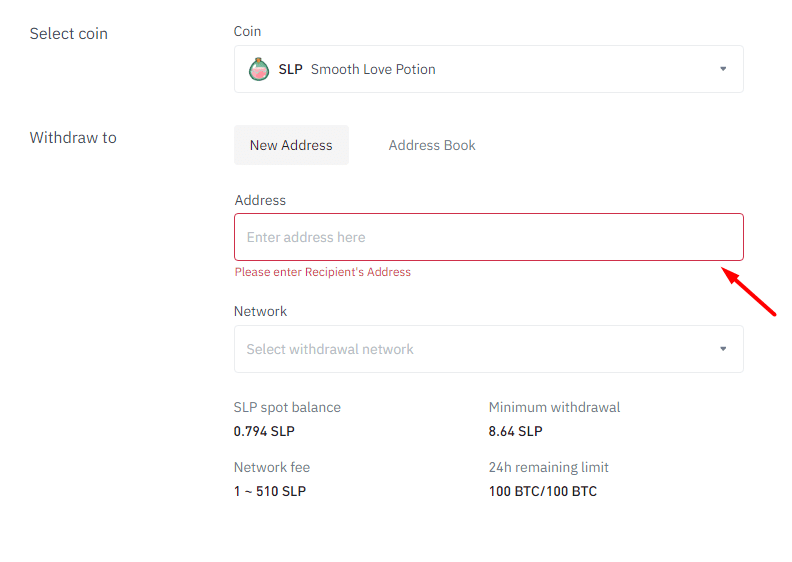
- Change the prefix format of your address from “ronin:” to “0x”, so the format of your adress should look like “0x12sa34mp..”
- Select the RON network
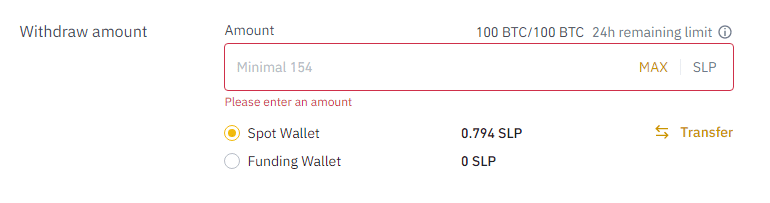
- Enter the amount of your asset that you wish to send to Ronin; you can also click on MAX to send all of it
- Once ready, click on the big WITHDRAW button
- Binance will undergo 2fa (Two-Factor Authentication) to verify the transaction; it will probably send a code to your email and phone, just type the codes given to you
Transaction should be submitted and your assets should appear in your Ronin Wallet after some time.
Swapping Assets in Katana
Swapping in Katana is easy, as it works like any other decentralized swap exchange.
- Go to Katana Swap
- Select the token that you wish to swap to WETH
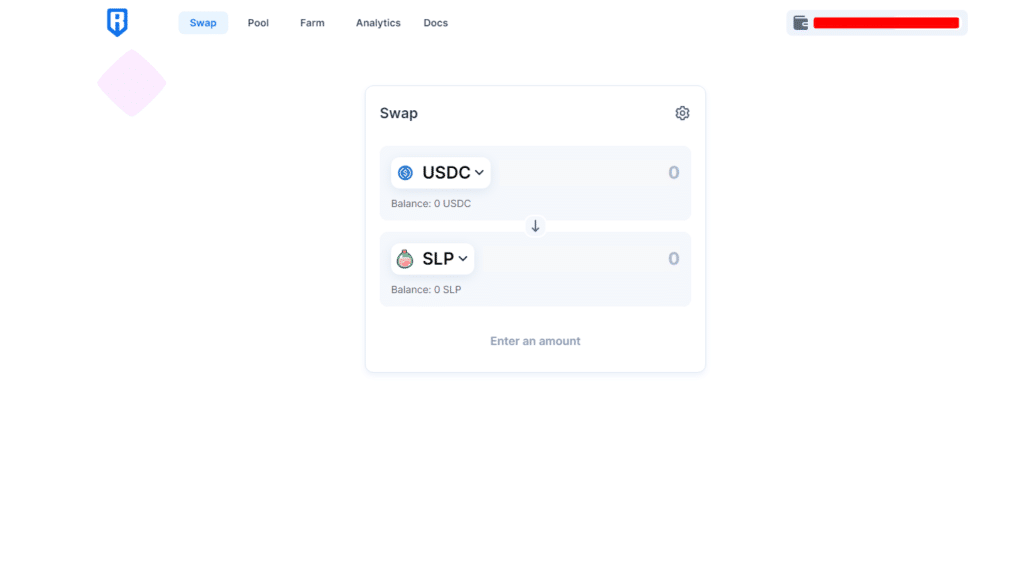
- Select WETH on the second slot
- Approve Ronin to use your tokens in order to swap them
- Confirm the transaction in your Ronin browser extension
- Wait for the transaction to go through
After the transaction is complete, you should now have WETH stored in your Ronin Wallet!
Buying WETH in Ramp Network
If you wish to bypass the hassle of swapping and transferring assets, then just buy WETH using your fiat money in Ramp Network!
- Go to your Ronin browser extension
- Click on the Deposit button
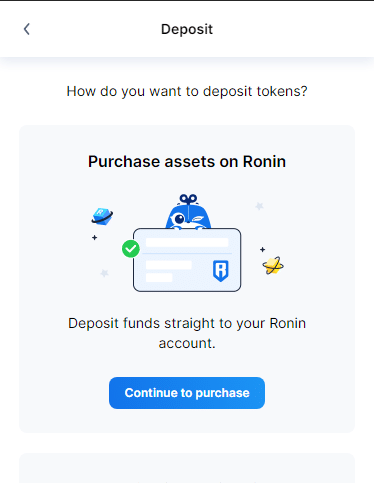
- Click on Continue to purchase
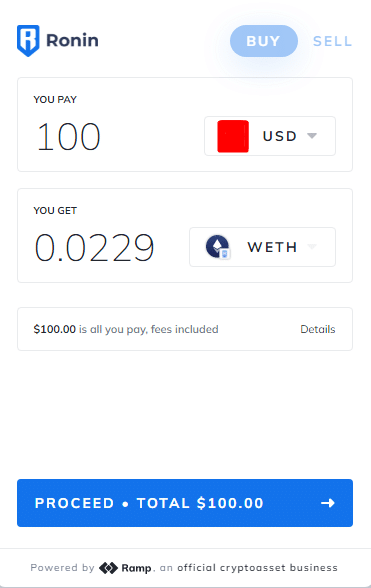
- Select your country (usually, it’s automatic)
- Type the amount that you wish to pay and it should reflect its WETH value
- Proceed with the transaction
After this juncture, you should be placing in your bank details to pay for the WETH.
Note: You may run into a KYC verification if it’s your first time using Ramp. You may have to give a “proof of billing” statement (can be a utility bill, bank statement, etc.). I’ve done this before, so I can assure you that it’s safe and trusted.
Once all the filling up slots and verifying stuff finishes, the transaction should be submitted. After a while, the transaction should be completed and WETH should appear in your wallet.
Sometimes Ramp runs slow, where the WETH pops up in your wallet a bit sooner than it should be. Rest assured that all your assets should be safe if that’s the case, so it’s all a matter of time.
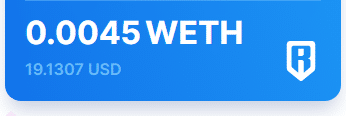
Pro Tip: It’s a good idea to keep more WETH on hand than you need at the moment. If you see a great deal on an Axie and want to snap it up, you need funds readily available. During the time it takes to fund your Ronin account, you can miss out on a great deal you discovered. (Ask me how I know this…)
Preparing Axie Infinity and Axies
Buying Axies
- Go to Marketplace
- Set your preferred search filters.
- Select the Axie that you want to purchase.
If you need some tips on what Axies to buy, I suggest you check these articles out:
How To Choose Axies For Adventure And Arena
How To Choose Your Starter Axies
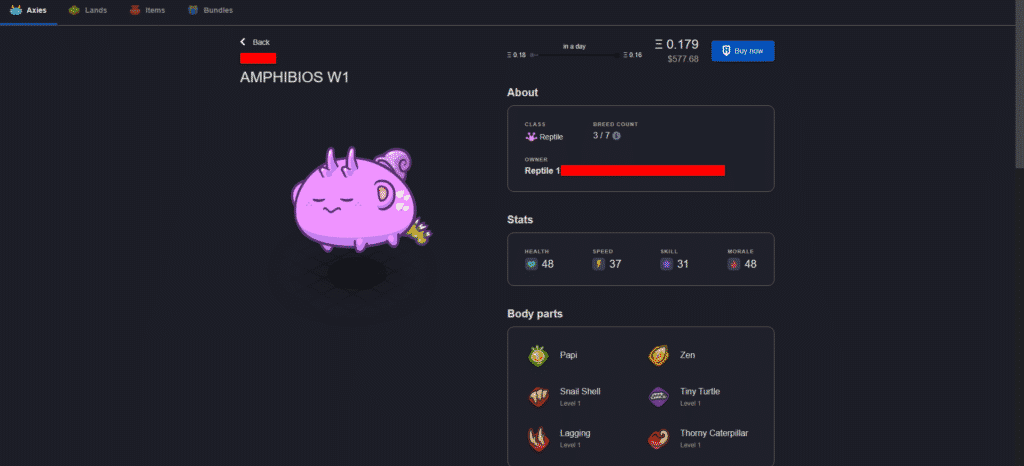
- Click Buy now.
- Ronin Wallet will ask you to confirm the purchase. After reading the details of the transaction, click Confirm.
- Now you have your first Axie!
Once you bought all three Axies, you become an eligible Axie Infinity player!
Installing Axie Infinity
Believe it or not, this is the part where you actually install the game itself. You may have taken some time setting up, but here you are now ready to install Axie Infinity
Below are installation links for the different platforms:
Windows Download
The SkyMavis Hub poses as a launcher application for Axie Infinity’s PC players. It can be accessed through the main site, but you can also download it through the link below.
Download link:
https://axieinfinity.com/downloads/axie-infinity-windows-latest.zip
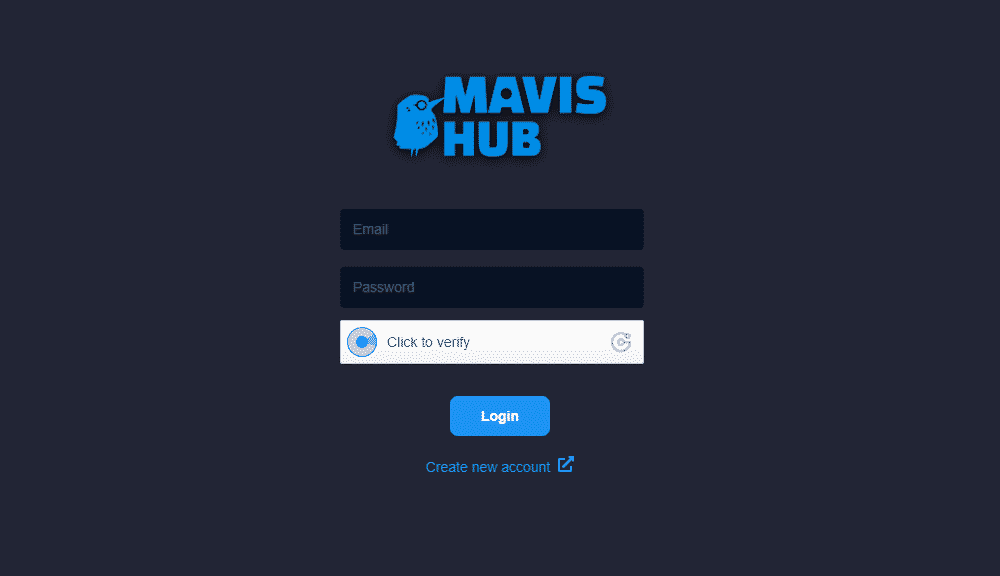
If you play on the PC, don’t forget to link your account to an email with a password. SkyMavis Hub launcher asks for a player’s email and password, not a QR code.
Android Download
For Android users, SkyMavis provided a .apk download of Axie Infinity.
Download link:
https://axieinfinity.com/downloads/axie-infinity-android-latest.apk
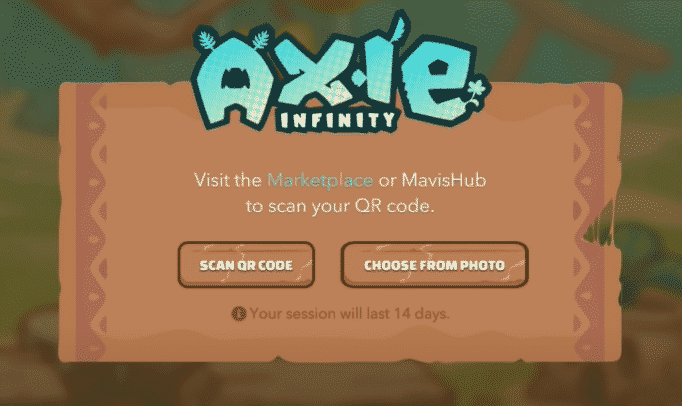
If you play on an Android device, take a picture or download a screenshot of your QR code. This will be used to log in to Android versions of Axie Infinity.
iOS Download
Currently, the TestFlight queue for testers of the iOS version of Axie Infinity is full. It’s best to wait for SkyMavis to release a full production iOS version instead of waiting for the queue to open up.
This means that until Sky Mavis releases an iOS version of Axie Infinity, no one will be able to play on iPhones yet.
MacOS Download
Axie Infinity also supports Mac OS users.
Open the DMG file then move the SkyMavis Hub client to the Applications folder. You should be able to play the game after doing so.
Download link:
https://axieinfinity.com/downloads/axie_infinity-latest-macos.dmg
Syncing Axies
You should now have access to the game itself. All that’s left is to synchronize your Axies so that they appear in-game.

- Open up the Axie Infinity game.
- On the bottom-left, click on the Axies button.
- Click on the Sync Axies button.
- After a few seconds (or minutes if servers are overloaded), your Axies should appear in-game.
Now that you have your Axies, you’re all set to play the game!
If there’s anything I missed, please feel free to comment down below! I’m open to suggestions and some intellectual insights on the topic above!
Related Posts
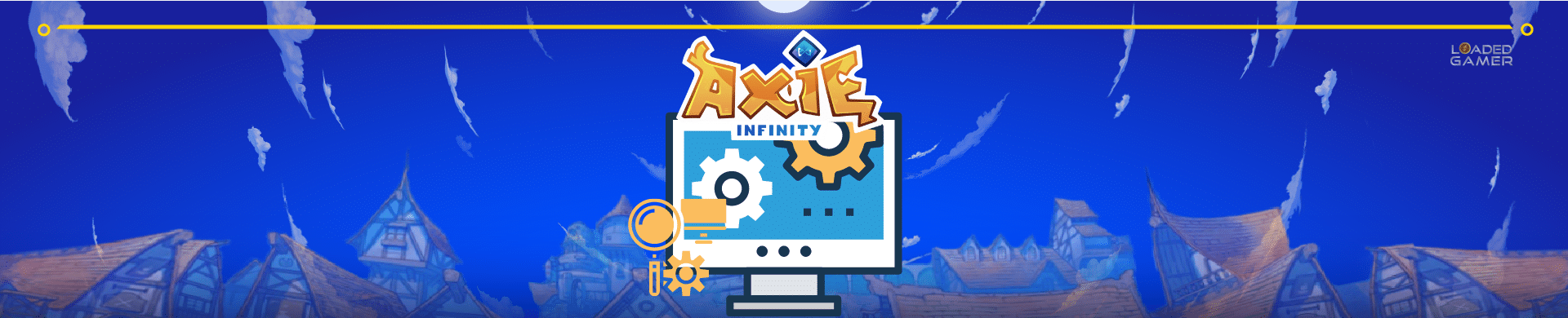
Troubleshooting Performance & Technical Issues in Axie Infinity
Have you experienced issues and errors when playing Axie Infinity? Most of the time, a quick restart of the game
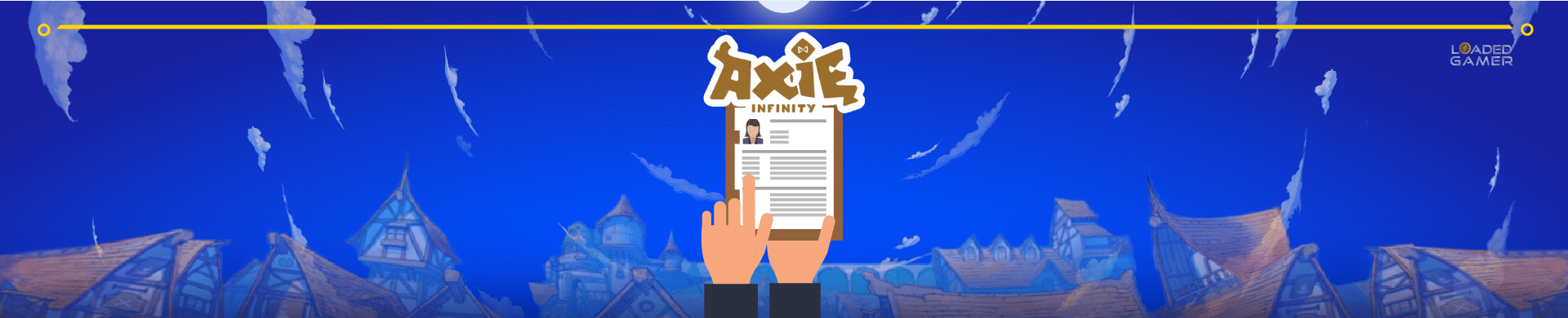
How to Make a Resume for Axie Infinity
You’ve probably seen quite a few of these resumes for Axie Infinity scattered across the internet. Forums, Facebook groups, and
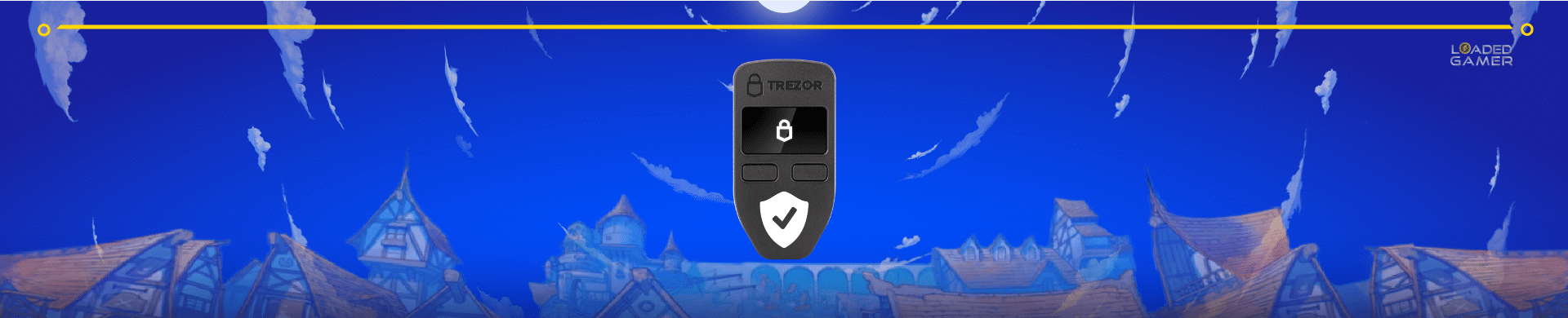
How to Use a Hardware Wallet with Axie Infinity
So, you’re trying to up your crypto security huh? A wise choice! Dealing with cryptocurrency can be a tedious, albeit

