Lunacia, Axie Infinity’s virtual landscape rewards its players with Smooth Love Potion (SLP). But why do players want this suspicious pink concoction?
Axie Infinity’s business model continuously attracts new people. A chain reaction of “Hey! This game is paying me money!” interactions has caused a massive influx of new players looking to earn big bucks.
SLP is one of Axie Infinity’s most desired resources, a non-fungible token (NFT) that can be bought or sold for real cash. But first, you have to know how to sell it for fiat money, right?
Assuming that you already have Ronin and MetaMask wallets, this guide will show you the step-by-step procedure in converting SLP to fiat money.
Jump to:
What Are Decentralized Exchanges?
Before we get into the guide, I’ll first talk about exchange platforms. These are websites, applications, or services that allow investors and crypto traders to buy/trade/sell their assets for other cryptocurrencies or fiat money.
You can check this website for info regarding decentralized exchanges (DEX):
https://decrypt.co/56703/binance-dex-review-a-decentralized-exchange-for-experienced-users
P2P
P2P, which stands for peer-to-peer, allows two parties to perform transactions with each other. Cryptocurrency can be sold for fiat money through P2P (e.g. Ethereum for USD).
While cashing out SLP has other methods that take more time, based on my experience, P2P is faster than converting SLP to a cryptocurrency that is compatible for you (e.g. SLP to XRP to PHP).
This is your ticket to cashing out your SLP. Players can sell their SLP to breeders, who want SLP, for fiat money. After the transaction is complete, your SLP is now cashed out.
Beware: Never give your SLP first. There is a possibility that your SLP buyer/seller can scam you. Cryptocurrency exchanges can show you the legitimacy of a trader, such as their vouches and ratings.

You can see a trader’s completion rate and orders for transactions.
Some examples of well-known exchange platforms are:
- Binance
- Coinbase
- Huobi Global
- FTX

What Are Gas Fees?
Gas fees are payments to crypto miners for validating your transaction and placing it into the blockchain. As long as you send, deposit, or withdraw anything between smart contracts, there will be a gas fee. Think of it as the “shipping fee” of transferring your money.

The image here shows a live feed of relevant gas fees in Axie Infinity, primarily transactions done in MetaMask. You can find the fees for SLP, AXS, and ETH transactions between Ronin and external smart contracts.
You can visit the site in https://axie.live/.
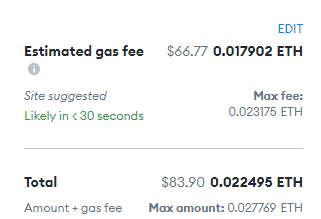
At the same time, gas fees are also observable before confirming a MetaMask transaction. This image shows the estimated gas fee of ETH from MetaMask to Ronin, and it gets updated every 20-30 seconds.
Gas fees are erratic in prices, so find the best timing to perform your transactions!
How to Convert SLP to Fiat Money on Binance? (PHP and USDT)
This is a flowchart of how you convert SLP to fiat money.
- SLP is sent to MetaMask
- SLP is sent to a wallet in exchanges
- SLP is sold for USDT
- USDT is sold for fiat money via P2P
(USDT is a stable dollar-based cryptocurrency. Meaning that 1 USDT is equal to $1 with a small margin of error.)
We’ll go step by step on each option for cashing out SLP.
SLP to USD
Binance.us is the US version of Binance. It allows players/traders from the United States to access Binance.
Unfortunately, Binance does not support P2P in the following countries:
- United States
- Republic of Belarus
- The Democratic Republic of the Congo
- Cuba
- Iraq
- Iran
- North Korea
- Sudan
- Syria
- Zimbabwe

Because the United States and the other countries listed do not support P2P, that makes this guide incompatible for users in those countries, so I covered the topic of SLP to USD in this guide:
(link to the second article)
Register for a Binance.us account here:
https://accounts.binance.us/en/register
SLP to MetaMask
You will first withdraw your SLP to MetaMask before sending it to exchanges.
IMPORTANT: On your first cash out, you should have ETH in your MetaMask wallet. This will pay the gas fee from Ronin to MetaMask.
- Go to https://bridge.roninchain.com/
- Select Withdraw

- Copypaste your MetaMask wallet address to the corresponding blank
- Select SLP as your asset
- Enter the amount of SLP that you want to withdraw
- Click Next
- You’ll be prompted with confirmation by Ronin, warning you about expensive fees and that you can only withdraw to MetaMask
- If you’re certain with proceeding with the transaction, Click I understand
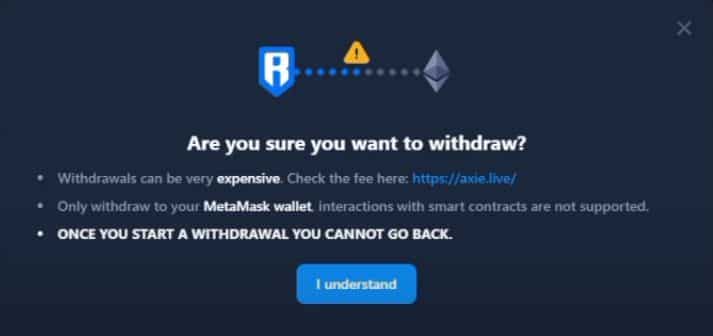
- Ronin will confirm your withdrawal to the gateway contract (the first 100 transactions are free of fees)
- Your withdrawal will be pending for a few minutes (In some cases, the withdrawal lasts longer. You can check its status in pending withdrawal)
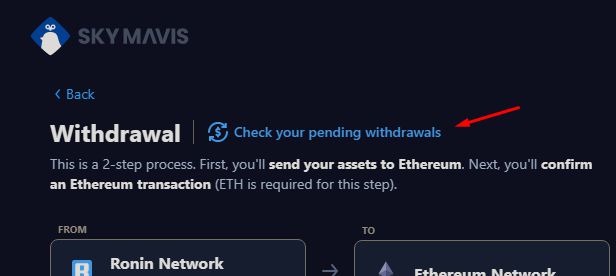
- Once the withdrawal is ready for confirmation, click Confirm through MetaMask
- MetaMask will ask you to confirm the transaction, click Confirm
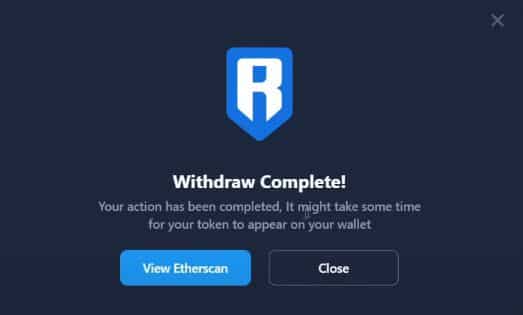
- You can track your transaction in View Etherscan
- Withdrawal Complete! After the transaction is successful, the SLP should now be in your MetaMask wallet
SLP in MetaMask to Binance
For this transfer, we’ll be using Binance as our decentralized exchange. Binance has over a hundred active crypto assets available, so you are free to choose where to put your SLP.
Before going through this part, you have to create a Binance account and undergo a “Know Your Customer” (KYC) verification process.
You can create a free Binance account here and a guide on completing the identity verification:
https://accounts.binance.com/en/register
https://www.binance.com/en/support/faq/360027287111
Another prerequisite step is to add SLP to your MetaMask token list. It’s pretty simple so this won’t take long.
- Go to https://www.coingecko.com/en/coins/smooth-love-potion
- In the Info Section, you will see a contract with the MetaMask logo
- A prompt from MetaMask will ask you to add your Token, click Add Token
- Click on the MetaMask logo
Done! Now SLP is readily listed in your MetaMask wallet.
Assuming that your Binance account is ready:
- Go to https://www.binance.com/en/my/wallet/account/main
- On the selection of buttons, click on Deposit
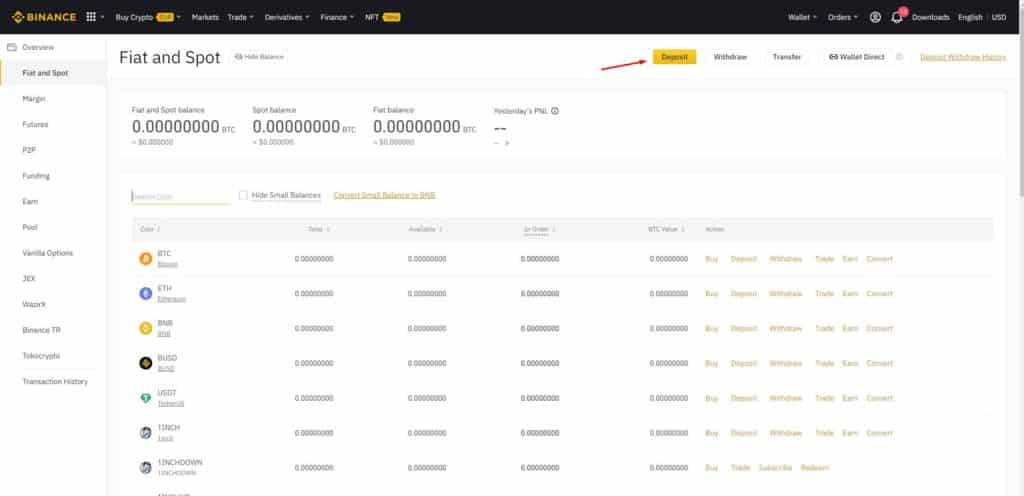
- Located at the top right, click Deposit Crypto
- Click on the Bitcoin bar
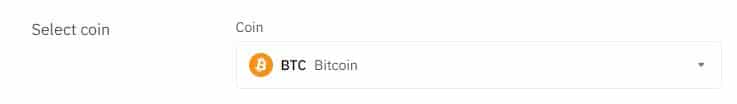
- Enter SLP in the search bar
- Select Smooth Love Potion as your Coin
- Click on the Select network bar
- Click on ERC 20, which is Ethereum
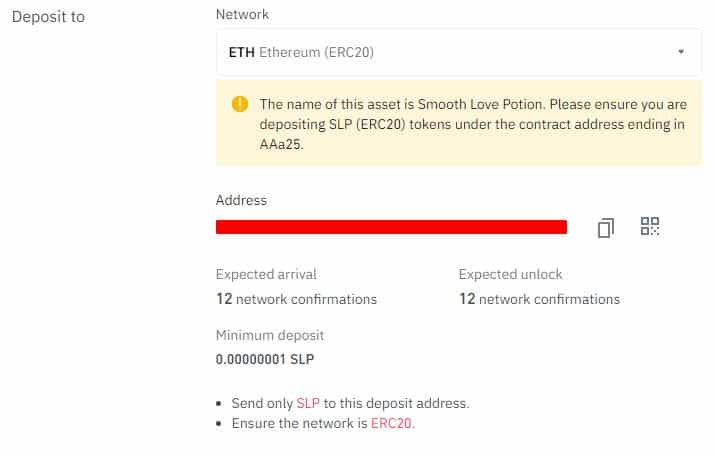
- Binance will provide you with an address that’ll be the recipient of your SLP,
Now that you have your Binance address, let’s go to MetaMask.
- Open your MetaMask browser extension
- Find and click on your SLP in Assets
- Click Send
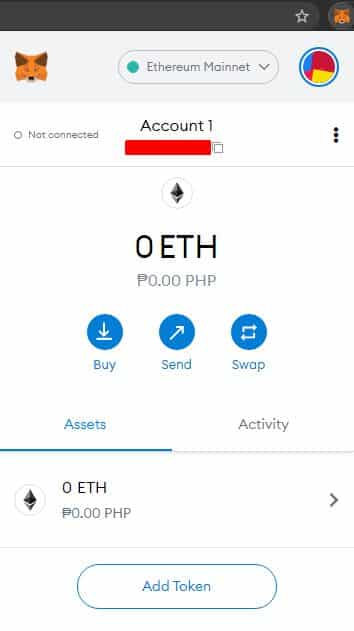
- Copy and paste your Binance address in the search bar
- Enter the amount of SLP that you want to cash out
Pro Tip: Don’t enter the maximum amount of SLP, it’s prone to errors, so if you want to cash out all of it press the maximum amount then subtract 1 SLP from it - Once done, click Next
- MetaMask will show you the gas fee for sending SLP (sending assets typically have lower gas fees than withdrawing/depositing)
- Click Confirm

- You will be redirected to the home tab of the MetaMask extension (You can find your pending transaction here, you also have the option of speeding up the transaction for a cost)
- While waiting for the transaction to complete, go back to the Binance website where you got your address from
- At the bottom of the site, you can find a section labeled Recent Deposits
- Your transaction should show up here, so just keep refreshing the website if you want to check its status

- It should show up on that section like this, the confirmation indicates how many more confirmations it’s going through
- After a few minutes, it should be listed as Completed
- Go back to Binance Wallets and Fiat and Spot
- You should now be able to see your SLP listed in your wallet (you can search for it among the coins by typing SLP on the search bar)
Converting SLP to USDT
- Go to Binance’s market: https://www.binance.com/en/trade/BTC_USDT?layout=pro

- On the top left, change the BTC/USDT to SLP/USDT
- On the right side of the webpage, click Sell under the Spot tab
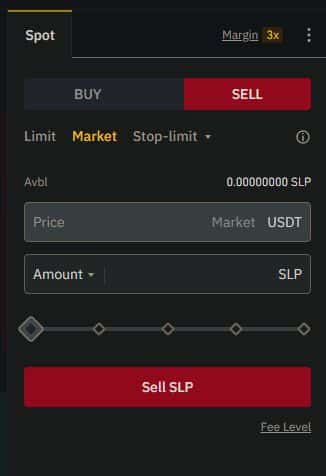
- Click on Market
- Enter the amount of SLP that you want to sell, or you can just slide the slider to the right (100%) for max
- Once ready, click Sell SLP
- Below, you can check your Order History to see if your SLP was successfully sold for USDT
- Once it’s done, you now have USDT to sell in P2P! (you can go back to your Fiat and Spot Wallet to check if you have the USDT)
Selling USDT in Binance P2P
First, let’s transfer the USDT from your fiat and spot wallet to the P2P wallet. Keep in mind that some countries are unsupported in P2P (including the United States) so I’ll cover a different method for that later.
- Go to your Fiat and Spot wallet
- Click Transfer
- Change the Cross Margin bar to P2P
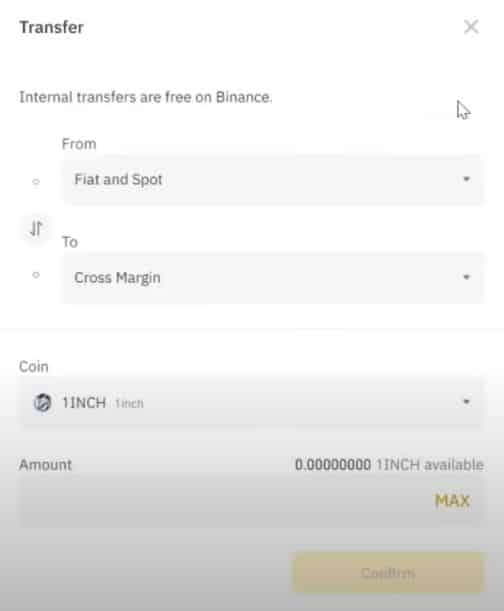
- Click on the Coin bar, then change it to USDT
- Click MAX or enter the amount that you want to transfer
- Lastly, click Confirm
- Go to the P2P wallet on the left side of the interface
- You should now see your USDT listed under the P2P wallet
- On your USDT block, under the label Action, click Sell (note: this will open up a new website for P2P trading)
We’re entering the last phase of cashing out your SLP. Heading into P2P means contacting a buyer and interacting with them to sell your USDT.
Binance’s P2P features make it convenient for both parties to complete the transaction.
- On the new website of P2P, click on Express
- Click on Sell
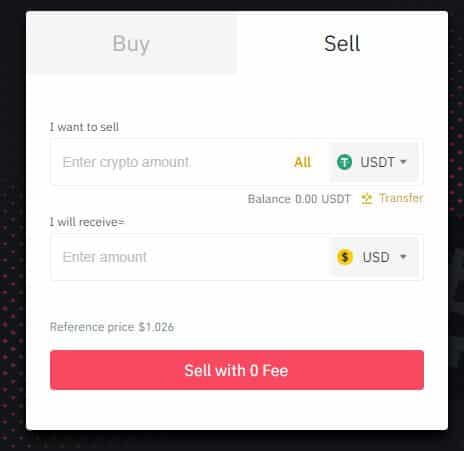
- Click on All, or enter the amount of USDT that you want to sell
- Under the “I will receive” is the amount of fiat money that you will receive
- All set, click Sell with 0 Fee
- Binance will ask you to confirm your Sale, they will also show you the best-offered payment method.
(I recommend that you set up a payment method at this juncture depending on Binance’s best offer) - Once you have chosen a payment method, click Confirm Sale
- A pop-up will appear, notifying you that your order has been placed
- Binance will connect you to a buyer of your USDT (a chat feature allows you to confirm and communicate with your buyer)
- After a few minutes, your buyer should send you an image or a screenshot that shows their successful payment
- Check your bank account/digital wallet if you have received the payment
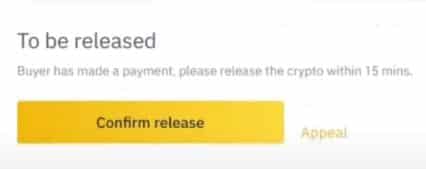
IMPORTANT: Never click Confirm release if the payment has not made it to your bank account. This Express feature ensures that your transaction is safe and scam-free.
- Once the payment is confirmed, click Confirm release
- Security Verification verifies the user by sending a security code to a registered phone number that is linked to the Binance account
- Click Get code
- The message should immediately appear on your smartphone, enter the 6-digit code on the space provided
- Click Submit
All done! You have now converted your SLP to Fiat Money. If I were you, I’d flaunt that money to those who say Axie Infinity isn’t profitable!
Did my guide help? Did I miss any steps? Feel free to comment and suggest it down below! I love having insightful and intellectual conversations.
Related Posts
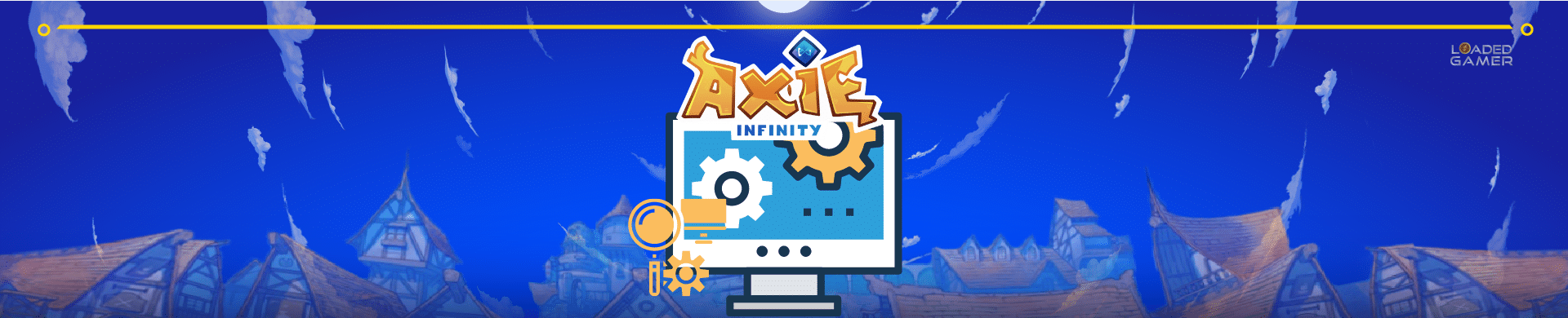
Troubleshooting Performance & Technical Issues in Axie Infinity
Have you experienced issues and errors when playing Axie Infinity? Most of the time, a quick restart of the game
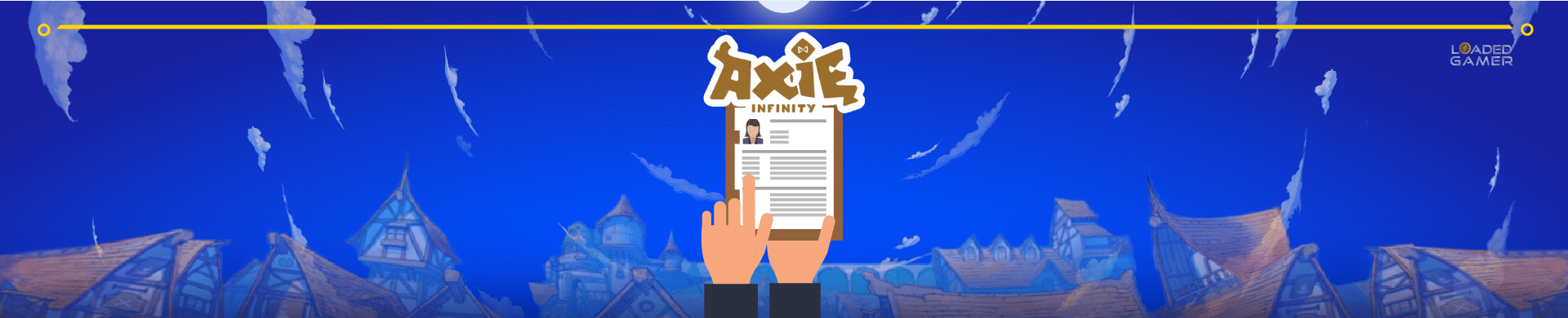
How to Make a Resume for Axie Infinity
You’ve probably seen quite a few of these resumes for Axie Infinity scattered across the internet. Forums, Facebook groups, and
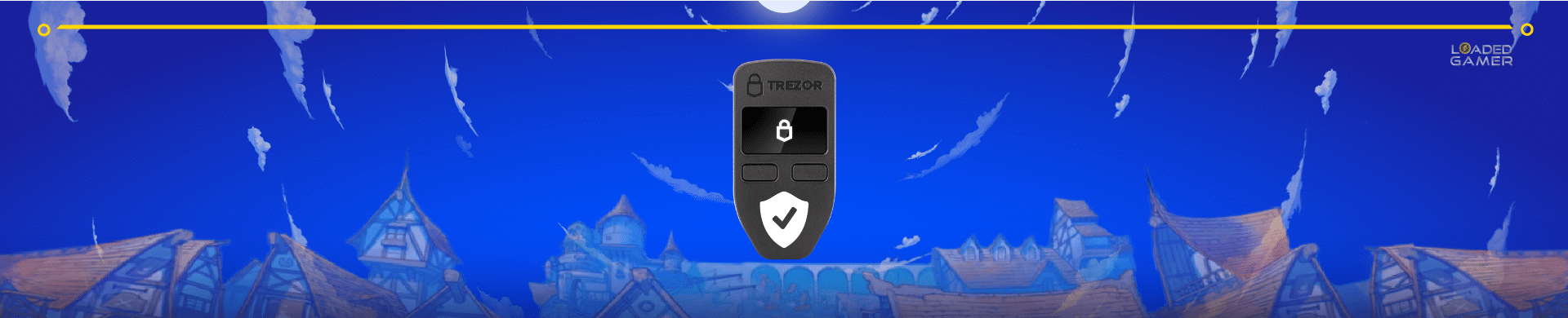
How to Use a Hardware Wallet with Axie Infinity
So, you’re trying to up your crypto security huh? A wise choice! Dealing with cryptocurrency can be a tedious, albeit

